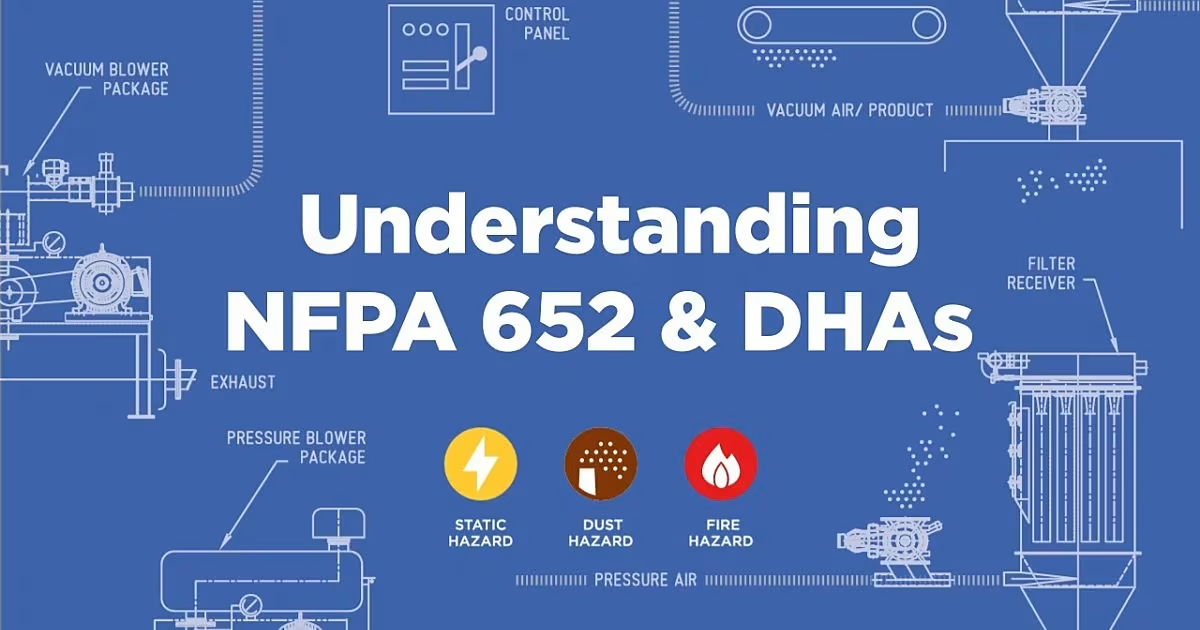
How 3D Walkthroughs Support OSHA & NFPA Compliance in US Factories
In the complex and high-stakes environment of US factories, ensuring compliance with safety regulations is paramount to protecting workers, minimizing risks, and avoiding costly penalties. The Occupational Safety and Health Administration (OSHA) and the National Fire Protection Association (NFPA) set stringent standards to promote workplace safety, covering everything from equipment handling to fire prevention. However, communicating and implementing these standards effectively can be challenging in large, intricate industrial settings. This is where 3D walkthroughs—immersive, computer-generated visualizations of factory environments—emerge as a powerful tool. By leveraging advanced 3D animation technology, factories can enhance safety training, streamline compliance processes, and foster a culture of safety. This comprehensive guide explores how 3D walkthroughs support OSHA and NFPA compliance in US factories, detailing their benefits, applications, and creation process.
Understanding OSHA and NFPA Compliance
OSHA Compliance: Established under the Occupational Safety and Health Act of 1970, OSHA sets and enforces standards to ensure safe and healthful working conditions. Key OSHA regulations for factories include:
-
29 CFR 1910: General industry standards covering machine guarding, hazard communication, fall protection, and emergency action plans.
-
Lockout/Tagout (LOTO): Procedures to control hazardous energy during maintenance (29 CFR 1910.147).
-
Personal Protective Equipment (PPE): Requirements for providing and using PPE like helmets, gloves, and respirators (29 CFR 1910.132).
-
Emergency Preparedness: Mandates for exit routes, emergency action plans, and fire prevention plans (29 CFR 1910.38).
Non-compliance can result in fines, legal liabilities, and increased risk of workplace injuries. In 2024, OSHA penalties for serious violations can exceed $16,000 per violation, with willful violations reaching up to $161,323.
NFPA Compliance: The NFPA develops codes and standards to minimize fire and related hazards. Key standards for factories include:
-
NFPA 70 (National Electrical Code): Guidelines for safe electrical installations to prevent fires and shocks.
-
NFPA 101 (Life Safety Code): Requirements for egress, fire alarms, and emergency lighting to ensure safe evacuation.
-
NFPA 30: Regulations for flammable and combustible liquids storage and handling.
-
NFPA 13: Standards for sprinkler system installation to control fires.
Compliance with NFPA standards reduces fire-related risks, protects assets, and ensures employee safety. Non-compliance can lead to failed inspections, operational shutdowns, and increased insurance costs.
Challenges in Compliance:
-
Communicating complex regulations to diverse workforces.
-
Training employees on safety procedures in large, dynamic factory environments.
-
Identifying and mitigating hazards in complex layouts.
-
Maintaining up-to-date documentation and training materials.
3D walkthroughs address these challenges by providing immersive, interactive, and visually intuitive tools to enhance safety training and compliance efforts.
What Are 3D Walkthroughs?
3D walkthroughs are virtual, computer-generated representations of physical spaces, such as factory floors, created using 3D modeling and animation software like Blender, Autodesk Maya, or 3ds Max. These visualizations allow users to “walk through” a digital environment, exploring machinery, workstations, and safety features from multiple angles. Unlike static blueprints or 2D diagrams, 3D walkthroughs offer:
-
Realism: Photorealistic visuals with accurate textures, lighting, and spatial relationships.
-
Interactivity: Options to zoom, rotate, or interact with elements (e.g., clicking a machine to view safety protocols).
-
Accessibility: Viewable on computers, VR headsets, or mobile devices for training or inspections.
In the context of OSHA and NFPA compliance, 3D walkthroughs serve as dynamic tools for training, hazard identification, and compliance documentation, making complex safety concepts accessible and engaging.
How 3D Walkthroughs Support OSHA and NFPA Compliance
3D walkthroughs offer a range of applications that directly support compliance with OSHA and NFPA standards in US factories. Below are the key ways they contribute, along with practical examples.
1. Enhancing Safety Training
OSHA and NFPA require comprehensive employee training on safety protocols, such as LOTO procedures, PPE usage, and fire evacuation plans. 3D walkthroughs make training more effective by:
-
Visualizing Complex Scenarios: Employees can explore a virtual factory floor to see how safety protocols apply in real-world settings. For example, a walkthrough can simulate a LOTO procedure on a specific machine, showing each step (e.g., isolating energy sources, applying locks).
-
Interactive Learning: Workers can interact with elements like fire extinguishers or emergency exits, practicing responses to hazards in a safe, virtual environment.
-
Engaging Diverse Workforces: Visual and interactive content transcends language barriers, making training accessible to non-English-speaking employees.
-
Example: A 3D walkthrough of a chemical plant can demonstrate NFPA 30-compliant storage of flammable liquids, highlighting proper container placement and spill containment measures.
Benefit: Employees retain information better through immersive, hands-on training, reducing workplace accidents and ensuring OSHA compliance (e.g., 29 CFR 1910.147 for LOTO training).
2. Identifying and Mitigating Hazards
OSHA standards like 29 CFR 1910.22 (walking-working surfaces) and NFPA 101 (egress safety) emphasize hazard identification and mitigation. 3D walkthroughs help by:
-
Simulating Hazardous Areas: Virtual tours can highlight risks like unguarded machinery, cluttered walkways, or improperly stored chemicals, allowing managers to address issues before inspections.
-
Testing Layouts: Before implementing physical changes, factories can use walkthroughs to test compliance with OSHA’s fall protection standards (29 CFR 1910.28) or NFPA 13 sprinkler placements.
-
Example: A 3D walkthrough can flag a poorly lit emergency exit (violating NFPA 101) or an unguarded conveyor belt (violating OSHA 29 CFR 1910.212), enabling proactive corrections.
Benefit: Early hazard identification reduces the risk of OSHA citations and improves fire safety compliance, protecting workers and assets.
3. Streamlining Emergency Preparedness
OSHA (29 CFR 1910.38) and NFPA 101 require factories to maintain emergency action plans (EAPs) and fire prevention plans, including clear evacuation routes and fire response strategies. 3D walkthroughs support this by:
-
Mapping Evacuation Routes: Employees can virtually navigate exit paths, identifying primary and secondary routes, fire alarms, and extinguishers.
-
Simulating Emergencies: Walkthroughs can simulate fire scenarios, showing how sprinklers (NFPA 13) or alarms activate, helping workers practice responses.
-
Example: A 3D walkthrough of a factory can guide employees through an evacuation drill, highlighting NFPA-compliant exit signage and OSHA-required unobstructed pathways.
Benefit: Realistic simulations improve employee preparedness, ensuring compliance with emergency standards and reducing risks during real incidents.
4. Facilitating Compliance Documentation
OSHA and NFPA require detailed documentation of safety measures, training records, and facility layouts. 3D walkthroughs enhance documentation by:
-
Visual Records: Walkthroughs serve as dynamic documentation of compliance features, such as PPE stations, fire extinguishers, or machine guards, for OSHA inspections.
-
Training Validation: Virtual training sessions can be recorded within the walkthrough, providing proof of compliance with OSHA’s training mandates (e.g., 29 CFR 1910.132 for PPE).
-
Example: A 3D walkthrough can document NFPA 70-compliant electrical panel placements, showing inspectors proper grounding and labeling.
Benefit: Comprehensive visual documentation simplifies audits and demonstrates adherence to regulatory standards.
5. Supporting Facility Design and Retrofits
Factories often undergo redesigns or retrofits to meet evolving OSHA and NFPA standards. 3D walkthroughs aid by:
-
Pre-Construction Visualization: Before physical changes, walkthroughs allow designers to test layouts for compliance, such as ensuring adequate aisle widths (OSHA 29 CFR 1910.22) or sprinkler coverage (NFPA 13).
-
Stakeholder Communication: Walkthroughs help present proposed designs to management or inspectors, showcasing compliance features like emergency lighting or machine guards.
-
Example: A factory planning a new production line can use a 3D walkthrough to verify OSHA-compliant machine guarding and NFPA-compliant fire suppression systems before construction.
Benefit: Virtual testing reduces costly design errors and ensures compliance from the planning stage.
6. Enhancing Remote Inspections and Training
With remote work and virtual inspections becoming more common, 3D walkthroughs offer a flexible solution:
-
Virtual Inspections: Inspectors can review compliance features (e.g., fire exits, PPE stations) remotely via a walkthrough, reducing on-site visits.
-
Remote Training: New hires or off-site employees can access walkthroughs on computers or VR headsets, ensuring consistent training without travel.
-
Example: An OSHA inspector can use a 3D walkthrough to verify LOTO stations or NFPA-compliant fire alarm placements without visiting the factory.
Benefit: Remote accessibility saves time, reduces costs, and maintains compliance in a hybrid work environment.
Benefits of 3D Walkthroughs for Compliance
-
Improved Understanding: Visual, interactive formats make complex OSHA and NFPA regulations easier to grasp for employees and management.
-
Cost Savings: Identifying hazards or design flaws virtually prevents expensive retrofits or OSHA fines.
-
Consistency: Standardized walkthroughs ensure all employees receive the same high-quality training.
-
Engagement: Immersive visuals keep trainees engaged, improving retention of safety protocols.
-
Scalability: Walkthroughs can be updated to reflect new regulations or facility changes, ensuring ongoing compliance.
How to Create a 3D Walkthrough for OSHA and NFPA Compliance
Creating a 3D walkthrough tailored for factory compliance involves a structured process using animation software. Below is a step-by-step guide inspired by industry practices, such as those used by studios like Chasing Illusions Studio.
Step 1: Plan and Gather Requirements
-
Define Objectives: Determine the walkthrough’s purpose (e.g., training for LOTO, demonstrating NFPA 101 egress compliance, or hazard identification).
-
Consult Regulations: Review relevant OSHA (e.g., 29 CFR 1910) and NFPA standards (e.g., NFPA 70, 101, 13) to ensure the walkthrough addresses specific requirements.
-
Collect Data: Gather factory blueprints, equipment specifications, and safety protocols. Conduct a site survey to capture accurate measurements and layouts.
-
Engage Stakeholders: Collaborate with safety officers, facility managers, and compliance experts to align the walkthrough with regulatory needs.
Tips:
-
Create a checklist of OSHA and NFPA requirements to include (e.g., exit signs, machine guards, fire extinguishers).
-
Document specific hazards or areas of focus (e.g., chemical storage zones).
Step 2: Choose the Right Software
Select 3D animation software capable of creating detailed, realistic walkthroughs:
-
Blender: Free, open-source, and versatile for modeling, animation, and rendering. Ideal for budget-conscious factories.
-
Autodesk Maya or 3ds Max: Industry-standard tools for high-quality visualizations, often used for complex projects.
-
Unreal Engine: Excellent for real-time, interactive walkthroughs, especially for VR applications.
-
Lumion: User-friendly for architectural visualizations, suitable for factory layouts.
Tips:
-
Ensure your computer has a strong GPU and at least 16GB of RAM for rendering.
-
Use plugins or add-ons (e.g., Blender’s Archipack) for faster modeling of industrial assets.
Step 3: Model the Factory Environment
Build a 3D model of the factory to reflect its layout and safety features:
-
Create the Base Model: Use blueprints to model the factory’s structure, including walls, floors, and ceilings. Add major elements like machinery, workstations, and storage areas.
-
Incorporate Safety Features: Model OSHA and NFPA-compliant elements, such as:
-
Machine guards (OSHA 29 CFR 1910.212).
-
Fire extinguishers and sprinklers (NFPA 13).
-
Exit signs and emergency lighting (NFPA 101).
-
PPE stations and LOTO equipment (OSHA 29 CFR 1910.132, 1910.147).
-
-
Add Details: Include textures (e.g., concrete floors, metal machinery) and labels (e.g., “Hazardous Area”) to enhance realism.
Tips:
-
Use reference photos from the factory to ensure accuracy.
-
Keep polygon counts low for complex scenes to optimize rendering.
Step 4: Animate Key Scenarios
Add animations to demonstrate safety procedures or highlight compliance:
-
Safety Procedures: Animate processes like LOTO (e.g., a worker applying a lock to a machine) or fire evacuation (e.g., employees following exit routes).
-
Hazard Simulations: Show potential risks, such as a chemical spill or electrical fault, to train workers on response protocols.
-
Interactive Elements: For VR or interactive walkthroughs, enable clickable objects (e.g., clicking a fire extinguisher to view usage instructions).
Tips:
-
Use keyframes in Blender or Maya to animate machinery or worker movements.
-
Keep animations short and focused (5–15 seconds per scenario).
Step 5: Set Up Lighting and Rendering
Lighting and rendering enhance the walkthrough’s clarity and professionalism:
-
Lighting: Use realistic lighting to highlight safety features (e.g., bright lights on exit signs, soft lighting for general areas). Ensure compliance with NFPA 101 for emergency lighting visibility.
-
Render Engines:
-
Blender Eevee: Fast, real-time rendering for previews and simpler projects.
-
Blender Cycles: Photorealistic rendering for high-quality outputs.
-
Unreal Engine: Real-time rendering for interactive walkthroughs.
-
-
Render Settings: Export at 1920×1080 resolution with 24–30 FPS for smooth playback. Use MP4 or MOV formats for compatibility.
Tips:
-
Test renders at lower resolutions to save time during adjustments.
-
Optimize textures and models to reduce rendering time.
Step 6: Add Interactivity and Annotations
Enhance the walkthrough with interactive features and annotations to support compliance:
-
Annotations: Add text overlays or pop-ups to explain safety features (e.g., “OSHA-compliant machine guard” or “NFPA 13 sprinkler system”).
-
Interactivity: For VR or web-based walkthroughs, include clickable hotspots (e.g., click a LOTO station to view a training video).
-
Narration: Add voiceovers to guide users through procedures, ensuring clarity for diverse audiences.
Tips:
-
Use clear, concise text in annotations (e.g., Arial font, 16–20 pt).
-
Record voiceovers with a quality microphone using Audacity (free) for clean audio.
Step 7: Edit and Finalize
Polish the walkthrough using video editing software:
-
Software: Adobe Premiere Pro, DaVinci Resolve (free), or Blender’s Video Sequence Editor.
-
Edit Clips: Arrange scenes logically (e.g., start with an overview, then zoom into specific safety features). Add transitions like fades for smooth flow.
-
Add Audio: Include subtle background music or sound effects (e.g., machinery hums) from royalty-free sources like Freesound.org or YouTube Audio Library.
-
Contact Information: End with a slide showing the factory’s name, safety officer contact, and compliance details for inspectors.
Tips:
-
Export test versions to check pacing and clarity.
-
Keep audio levels low to avoid distracting from visuals.
Step 8: Share and Implement
Distribute the walkthrough to employees, trainers, and inspectors:
-
Training Platforms: Host on internal servers, learning management systems (LMS), or VR platforms for employee access.
-
Inspection Use: Share with OSHA or NFPA inspectors via Vimeo (password-protected) or USB drives for audits.
-
Public Sharing: If showcasing compliance to stakeholders, upload to YouTube or a company website with a professional description.
Tips:
-
Compress files using HandBrake to balance quality and size (50–200 MB).
-
Update the walkthrough regularly to reflect new regulations or facility changes.
Best Practices for Effective 3D Walkthroughs
-
Prioritize Accuracy: Ensure models and safety features match the factory’s layout and comply with OSHA and NFPA standards.
-
Keep It Focused: Highlight key compliance areas (e.g., LOTO stations, fire exits) rather than overcrowding with unnecessary details.
-
Engage Users: Use interactive elements and clear visuals to maintain attention during training.
-
Collaborate with Experts: Work with safety officers to verify regulatory accuracy.
-
Test Usability: Pilot the walkthrough with employees to ensure it’s intuitive and effective.
-
Stay Updated: Revise the walkthrough to align with updated OSHA (e.g., new PPE standards) or NFPA codes (e.g., NFPA 70 revisions).
Tools and Resources
-
3D Software:
-
Blender: Free, versatile for modeling, animation, and rendering.
-
Autodesk Maya/3ds Max: Professional tools for detailed visualizations.
-
Unreal Engine: Ideal for real-time, interactive walkthroughs.
-
Lumion: User-friendly for factory layouts.
-
-
Editing Software:
-
DaVinci Resolve: Free, robust for video editing and color grading.
-
Adobe Premiere Pro: Professional-grade editing.
-
-
Tutorials:
-
Blender Guru, CG Cookie: YouTube channels for 3D modeling and animation.
-
Udemy, CG Spectrum: Courses on 3D walkthrough creation.
-
-
Regulatory Resources:
-
OSHA.gov: Access to standards like 29 CFR 1910.
-
NFPA.org: Guides to NFPA 70, 101, 13, and more.
-
-
Communities: Join Reddit’s r/3Dmodeling or Blender Artists for feedback on walkthrough designs.
Challenges and Solutions
-
Challenge: High creation costs and time.
-
Solution: Use free tools like Blender and optimize models for faster rendering.
-
-
Challenge: Keeping walkthroughs updated with changing regulations.
-
Solution: Build modular models in software like Blender to easily update elements (e.g., add new fire extinguishers).
-
-
Challenge: Ensuring employee engagement.
-
Solution: Incorporate gamified elements (e.g., quizzes in VR walkthroughs) to boost participation.
-
-
Challenge: Technical complexity for beginners.
-
Solution: Start with simple walkthroughs and leverage tutorials from Blender Guru or CG Cookie.
-
3D walkthroughs are transformative tools for ensuring OSHA and NFPA compliance in US factories. By enhancing safety training, identifying hazards, streamlining emergency preparedness, facilitating documentation, supporting facility design, and enabling remote inspections, they bridge the gap between complex regulations and practical implementation. Using software like Blender or Unreal Engine, factories can create immersive, accurate, and engaging walkthroughs that foster a culture of safety and compliance. As industries evolve and regulations tighten, 3D walkthroughs will remain a vital asset for protecting workers and meeting standards in 2025 and beyond.
Call to Action: Ready to create a 3D walkthrough for your factory? Download Blender, consult OSHA and NFPA standards, and start modeling your facility. Share your experiences or questions in the comments, or connect with animation communities like Blender Artists for support!

