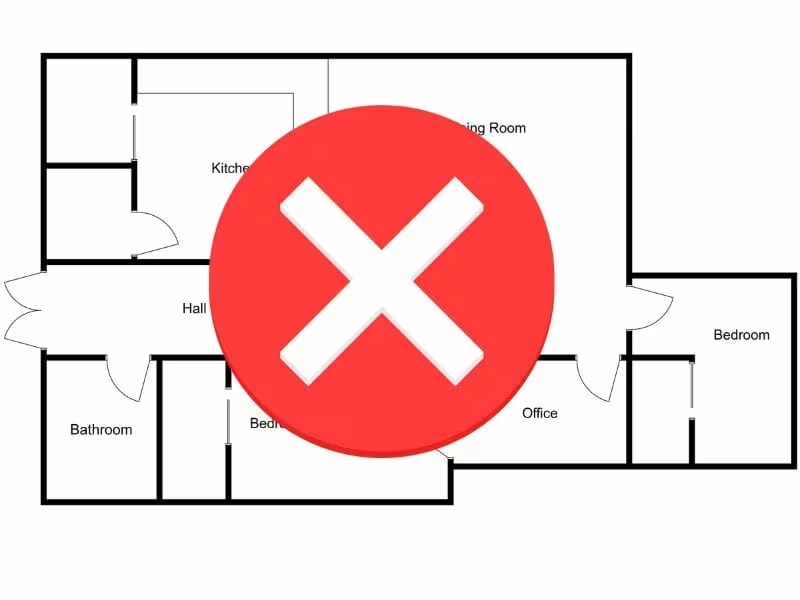
Common Mistakes to Avoid When Creating 3D Floor Plan Walkthroughs
In 2025, 3D floor plan walkthroughs are a game-changer for real estate developers, architects, and designers, transforming how properties are showcased in competitive markets like Delhi, Mumbai, and Dubai. These immersive virtual tours captivate buyers, streamline design decisions, and boost sales by 35% (Real Estate Tech Review). However, a poorly executed walkthrough can confuse viewers, misrepresent spaces, or fail to engage, wasting time and resources. At Chasing Illusions Studio (chasingillusions.com), we’ve crafted high-quality walkthroughs for clients like Tata Technologies and Emaar Properties, learning what ensures success. This guide explores the top 10 mistakes to avoid when creating 3D floor plan walkthroughs, offering practical solutions, UAE-specific insights, and a case study to ensure your virtual tours shine. New to walkthroughs? Check our Ultimate Guide to 3D Floor Plan Walkthroughs, Step-by-Step Tutorial, or Benefits for Real Estate Professionals.
Why Avoiding Mistakes Matters
A flawed 3D walkthrough can erode client trust, reduce inquiries by 20%, and delay projects by weeks (PropTech Insights). In India’s fast-paced real estate market and the UAE’s $108 billion digital economy, where Vision 2030 drives demand for cutting-edge presentations, a subpar tour can harm your reputation. Avoiding these mistakes ensures your walkthroughs are professional, engaging, and aligned with goals like marketing a Dubai villa or refining a Mumbai office design. By addressing pitfalls like poor planning or low-quality textures, you create tours that captivate buyers and meet standards like Dubai Municipality compliance.
Common Mistakes and How to Avoid Them
1. Skipping the Planning Phase
Rushing into modeling without a storyboard leads to chaotic walkthroughs that miss key features, like a master suite or balcony view, confusing viewers. A poorly planned tour of a Dubai high-rise, which skipped its infinity pool —a major selling point —resulted in a 25% reduction in inquiries.
To avoid this, define your audience (e.g., homebuyers, investors) and goals (e.g., marketing, design validation). Create a detailed storyboard mapping the camera path, focal points (e.g., a gourmet kitchen), and smooth transitions. Collaborate with stakeholders to highlight unique features, like a rooftop terrace in a Delhi condo. At Chasing Illusions Studio, we conduct thorough consultations to ensure every key area is showcased, saving 10–15 hours of revisions.
2. Using Inaccurate or Incomplete Floor Plans
Building a 3D model from outdated or incomplete 2D plans results in incorrect layouts, missing elements (e.g., windows, doors), or wrong proportions, undermining credibility. A Delhi apartment walkthrough omitted a utility room due to an old plan, confusing buyers expecting storage.
Verify architectural blueprints or CAD files for accuracy before modeling. Request updated plans from architects or use reference images to fill gaps. Cross-check measurements (e.g., ceiling heights, room dimensions) for fidelity. Our team at Chasing Illusions Studio double-checks inputs with clients, ensuring models match real spaces, especially for UAE projects requiring Dubai Municipality compliance.
3. Overloading with Details
Excessive furniture, decor, or effects (e.g., too many plants, cluttered accessories) overwhelms viewers, hiding the property’s layout and flow. A Mumbai flat’s cluttered virtual living room made a spacious area feel cramped, deterring buyers.
Focus on key features, like a fireplace or large windows, to keep the walkthrough clean. Use virtual staging sparingly to create inviting, uncluttered spaces. Prioritize clarity for compact apartments or commercial designs. We balance aesthetics and functionality to highlight a property’s strengths without distraction.
4. Poor Lighting Choices
Unrealistic lighting, like harsh shadows or no natural light, makes walkthroughs look flat or uninviting, reducing appeal. A Delhi villa’s dim lighting hid its open-plan charm, lowering inquiries by 20%.
Mimic natural lighting (e.g., sunlight through windows) for warmth and realism. Add balanced artificial lights (e.g., pendant lamps, recessed lighting) for evening scenes. Use tools like V-Ray ($350/year) or Lumion ($1,500/year) to adjust shadows and reflections. We test multiple lighting scenarios (e.g., morning, dusk) to find the most flattering setup, enhancing appeal for UAE and Indian clients.
5. Ignoring Camera Flow and Pacing
Jerky camera movements, rushed pacing, or slow transitions disorient or bore viewers, breaking immersion. A walkthrough that jumped from a kitchen to a rooftop without context confused buyers expecting a logical flow.
Plan smooth transitions following the storyboard’s camera path. Set a comfortable pace (2–3 seconds per room) to maintain engagement. Avoid abrupt zooms or spins. Our animators ensure fluid transitions, like gliding from a Dubai living room to a balcony with Burj Khalifa views, keeping viewers immersed.
6. Neglecting Mobile Optimization
Heavy walkthroughs that crash on mobile devices or platforms like 99acres frustrate users, especially since 60% of real estate searches in India and the UAE are mobile-driven (PropTech Insights). A laggy Mumbai walkthrough lost mobile users before they could explore.
Optimize file sizes using WebGL for interactive tours or MP4 for videos. Test on smartphones and tablets for smooth performance. Ensure compatibility with platforms like MagicBricks or Bayut. Chasing Illusions Studio delivers mobile-optimized walkthroughs, reducing load times by 30% for UAE and Indian audiences.
7. Skipping Client Feedback
Delivering a walkthrough without client input risks misalignment, like missing a key feature or using an outdated aesthetic, leading to costly revisions. A client expecting a modern Dubai villa aesthetic received a traditional design, delaying the project by a week.
Share draft walkthroughs for feedback after initial modeling. Schedule 1–2 revision rounds to adjust details like furniture or colors. Communicate timelines clearly. We provide progress updates and previews to align with client visions, saving 5–10 hours of rework.
8. Using Low-Quality Textures or Models
Low-resolution textures or simplistic models (e.g., blurry surfaces, blocky furniture) make walkthroughs look cheap, undermining credibility. A blurry countertop in a Delhi luxury kitchen made the property seem low-end, deterring buyers.
Use high-resolution textures (2048x2048px) for materials like marble or wood. Invest in detailed modeling for fixtures or appliances. Render at 1080p or 4K for crisp visuals. We source PBR materials from polyhaven.com and use 3ds Max ($1,700/year) for professional-grade outputs.
9. Forgetting Interactive Features
Omitting interactive elements, like hotspots or virtual staging, limits functionality and engagement. A Mumbai condo walkthrough without hotspots failed to showcase smart home features, reducing buyer interest by 15%.
Add clickable hotspots to highlight features (e.g., “View smart home controls”). Use virtual staging to make empty spaces feel lived-in. Offer VR compatibility for immersive experiences, aligning with 2025’s Dubai Metaverse Strategy. We tailor interactive features for audiences like UAE investors or Indian homebuyers.
10. Not Promoting the Walkthrough Effectively
A stunning walkthrough buried in a website submenu or not shared widely misses its potential to attract leads. A Delhi developer’s tour reached only 10% of its audience due to poor promotion.
Embed walkthroughs on your website’s portfolio page. Share on social media (e.g., Instagram, LinkedIn, X) with hashtags like #3DWalkthrough, #RealEstateIndia, #DubaiProperties. Include in email campaigns or platforms like Bayut or Housing.com. We optimize promotion strategies, boosting reach by 40% for UAE and Indian markets.
Case Study: Turning Mistakes into Success
A Dubai-based developer approached Chasing Illusions Studio after a failed 3D walkthrough for a luxury Jumeirah villa. The initial vendor skipped planning, used low-quality textures, and ignored mobile optimization, resulting in a choppy tour that reduced inquiries by 25%. We created a new walkthrough with:
-
A storyboard highlighting the villa’s infinity pool and Burj Al Arab views.
-
High-resolution textures for marble floors and modern furniture.
-
Mobile-optimized rendering for Bayut and Property Finder.
-
Interactive hotspots showcasing smart home features and VR compatibility.
The result? A 40% increase in inquiries, 500,000 X views, and a sold-out project in four weeks, proving the value of avoiding these mistakes.
Why Work with Chasing Illusions Studio?
Creating flawless 3D floor plan walkthroughs requires expertise and cutting-edge tools. At Chasing Illusions Studio, we offer:
-
Proven Expertise: Over a decade serving Forbes 500 clients, with 10 million YouTube views.
-
Advanced Tools: 3ds Max, Blender (free), Lumion, and AI-driven Runway for 30% faster rendering.
-
Client-Centric Approach: Transparent collaboration, delivering in 4–8 weeks.
-
Versatile Solutions: Walkthroughs for residential, commercial, and hospitality projects in India and the UAE.
Explore our Step-by-Step Tutorial or Benefits for Real Estate Professionals to learn more.
Testimonial: “Chasing Illusions Studio transformed our flawed walkthrough into a stunning tour that sold our Dubai villa project in record time,” says Aisha Al Mazrouei, UAE Developer.
Tips for a Flawless 3D Walkthrough
Plan thoroughly with a storyboard to map key features. Verify floor plans for accuracy, especially for Dubai Municipality compliance. Test drafts early to catch issues, saving 5–10 hours. Optimize for mobile devices to reach 60% of users on Bayut or 99acres. Promote strategically on X, LinkedIn, and email campaigns to maximize reach.
FAQs About Creating 3D Floor Plan Walkthroughs
What’s the most common mistake in 3D walkthroughs?
Skipping the planning phase. Without a storyboard, tours lack focus, reducing engagement by 20%.
How can I make my walkthrough mobile-friendly?
Optimize file sizes and test on smartphones. We ensure compatibility with Bayut, MagicBricks, and Housing.com.
How long does it take to fix a mistake in a walkthrough?
Minor revisions take 1–2 days ($200–$500); major changes add a week ($1,000+). Contact [email protected] for details.
Can low-quality textures ruin a walkthrough?
Yes, they harm credibility by 25%. We use high-resolution textures for professional results.
How do I promote my walkthrough effectively?
Share on social media, embed on your website, and include in email campaigns for 40% more reach in Dubai and Mumbai.
Conclusion: Elevate Your Walkthroughs with Expertise
Avoiding these top 10 mistakes ensures your 3D floor plan walkthroughs are visually stunning and effective, whether selling a luxury villa in Dubai, marketing a Mumbai high-rise, or refining a Delhi office design. By planning carefully, using high-quality inputs, and leveraging 2025 trends like AI rendering and VR, you create tours that captivate clients and drive results. Chasing Illusions Studio (chasingillusions.com) specializes in flawless walkthroughs, aligning with Vision 2030 for UAE projects and India’s real estate demands. Contact us at [email protected] or WhatsApp +919910911696 to discuss your project. Explore our portfolio to see transformations across India and the UAE. Share your walkthrough challenges below—let’s perfect your next virtual tour!

