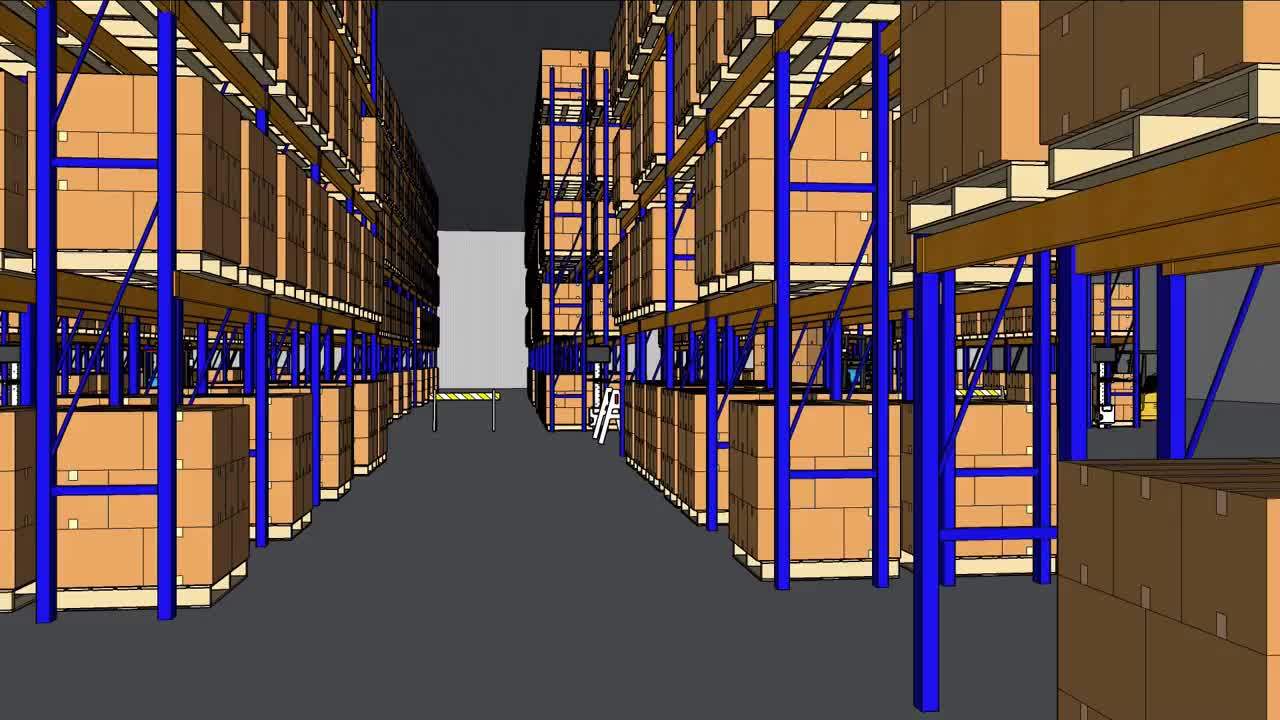Top 10 Free 3D Models on 3D Warehouse in 2025 for Architects and Designers
In 2025, SketchUp’s 3D Warehouse remains an indispensable resource for architects and designers, hosting over 4 million free 3D models that streamline design workflows. These models, ranging from Arabic-inspired mashrabiya screens to modern skyscraper frameworks, save architects 10–20 hours of modeling time per project, cutting costs by $1,000–$5,000 compared to custom designs. In the UAE, where the $108 billion digital economy aligns with Vision 2030’s push for sustainable and cultural architecture, 3D Warehouse is a vital tool for creating Dubai Municipality-compliant designs and Sharjah Heritage-inspired projects. With 72% of architects leveraging 3D software (Fixie3D), this guide details the top 10 free 3D models on 3D Warehouse in 2025, offering applications, customization tips, and UAE-specific use cases. Whether you’re designing a Jumeirah villa or a global high-rise, these models, paired with tools like SketchUp, Revit, or Blender, and services from studios like Chasing Illusions Studio (chasingillusions.com), will elevate your projects.
Why 3D Warehouse is Essential for Architects in 2025
SketchUp’s 3D Warehouse (3dwarehouse.sketchup.com) is a cloud-based platform offering millions of user-generated, free 3D models, making it a cornerstone for architects. Here’s why it’s critical in 2025:
-
Time Savings: Pre-built models reduce modeling time by 50–70%, cutting a 20-hour task to 5–7 hours, per Fixie3D studies.
-
Cost Efficiency: Free assets eliminate custom modeling costs, saving $1,000–$5,000 per model compared to hiring a designer.
-
Variety: Models span architectural facades, interior furniture, landscaping elements, and cultural designs, catering to diverse project needs.
-
BIM Compatibility: Many models support IFC exports, ensuring seamless integration with Revit and BlenderBIM for BIM workflows.
-
UAE Relevance: Arabic-inspired designs, like mashrabiya screens, align with Vision 2030 and events like Dubai Design Week, supporting UAE’s cultural and sustainable goals.
Client Testimonial: “Using 3D Warehouse models for our Dubai villa project saved us 15 hours and ensured Dubai Municipality compliance,” says Fatima Al Mansoori, UAE Architect.
Criteria for Selecting the Top 10 Free 3D Models
To curate the top 10 free 3D models on 3D Warehouse in 2025, we applied rigorous criteria to ensure quality and relevance:
-
Quality: Models with 4–5 star ratings and low polygon counts (under 10k) for optimal performance on mid-range systems (8GB RAM, 4GB GPU).
-
Relevance: Models tailored for architectural, interior, and UAE cultural projects, such as Dubai villas or Sharjah Heritage designs.
-
Licensing: Creative Commons licenses to allow commercial use, critical for client presentations and marketing.
-
Versatility: Compatibility with SketchUp, Revit, Blender, or Lumion for flexible workflows.
-
Popularity: High download counts and positive user feedback, based on 3D Warehouse metrics, indicating reliability and demand.
Top 10 Free 3D Models on 3D Warehouse in 2025
Below are the top 10 free 3D models on 3D Warehouse in 2025, each with detailed descriptions, applications, customization tips, and UAE-specific relevance. All models are Creative Commons-licensed, downloadable from 3dwarehouse.sketchup.com with a free Trimble account, and optimized for professional use.
1. Modern UAE Villa Facade
-
Description: A BIM-compliant 3D model of a contemporary UAE villa facade, featuring sleek lines, large glass windows, and Arabic-inspired geometric patterns. Polygon count: ~8,000.
-
Applications:
-
Ideal for Dubai Municipality residential submissions, ensuring compliance with local codes.
-
Use in AR/VR walkthroughs for client presentations, showcasing luxury villa designs.
-
Example: Visualize a Jumeirah villa for Dubai Design Week 2025.
-
-
Customization Tips:
-
Apply sandstone textures from textures.com using SketchUp’s Paint Bucket (B key) for regional authenticity.
-
Adjust window sizes via Dynamic Components in SketchUp’s Component Options panel.
-
Export as .dae for Blender rendering with Cycles for photorealistic outputs.
-
-
UAE Relevance: Aligns with Vision 2030’s sustainable design goals, incorporating eco-friendly elements like solar shading. Saves 10–15 hours of modeling time.
-
Download Tip: Search “modern UAE villa facade” on 3D Warehouse, filter by 4+ stars and BIM tags.
2. Arabic Mashrabiya Screen
-
Description: A detailed Islamic geometric mashrabiya screen with intricate lattice patterns, ideal for cultural architecture. Polygon count: ~6,000.
-
Applications:
-
Use in Sharjah Heritage museum designs or mosque interiors for cultural authenticity.
-
Integrate into BIM workflows for IFC-compliant projects.
-
Example: Enhance a Dubai Cultural District pavilion.
-
-
Customization Tips:
-
Apply gold or wood textures (2048x2048px) using GIMP for realistic finishes.
-
Scale using SketchUp’s Scale Tool (S key) to fit various wall sizes.
-
Export as .skp for Revit import via Insert > Import CAD.
-
-
UAE Relevance: Supports Vision 2030’s cultural heritage preservation, reducing modeling time by 8–12 hours.
-
Download Tip: Search “mashrabiya screen” on 3D Warehouse, select Creative Commons models with 4+ stars.
3. Modular Office Furniture Set
-
Description: A versatile set of ergonomic office furniture, including desks, chairs, and cabinets, with adjustable Dynamic Components. Polygon count: ~9,000.
-
Applications:
-
Design corporate interiors for Dubai Media City or Abu Dhabi offices.
-
Use in BIM layouts for Revit or Navisworks integration.
-
Example: Furnish a WeWork-style coworking space in Dubai.
-
-
Customization Tips:
-
Adjust desk heights via Component Options in SketchUp.
-
Apply PBR materials (e.g., leather, metal) from polyhaven.com for modern aesthetics.
-
Optimize polygons with the CleanUp³ plugin (Extension Warehouse) for faster rendering.
-
-
UAE Relevance: Meets Dubai Civil Defence ergonomic and safety standards, saving 5–10 hours of modeling.
-
Download Tip: Search “modular office furniture” on 3D Warehouse, filter by Dynamic Components and 4+ stars.
4. Dubai Skyscraper Framework
-
Description: A BIM-compliant structural model of a skyscraper with steel beams and glass panels, designed for urban projects. Polygon count: ~10,000.
-
Applications:
-
Use for Dubai Municipality high-rise submissions, ensuring structural compliance.
-
Render in Lumion for client visualizations of urban developments.
-
Example: Model a Downtown Dubai tower for a real estate pitch.
-
-
Customization Tips:
-
Add V-Ray materials (Extensions > V-Ray > Material Editor) for photorealistic glass and steel.
-
Adjust beam sizes using SketchUp’s Push/Pull (P key) for design flexibility.
-
Export as .ifc for seamless Revit integration in BIM workflows.
-
-
UAE Relevance: Aligns with Vision 2030’s sustainable urban development goals, saving 15–20 hours of modeling.
-
Download Tip: Search “skyscraper framework” on 3D Warehouse, filter by BIM tags and 4+ stars.
5. Islamic Mosque Dome
-
Description: A detailed mosque dome with Arabic calligraphy and ornamental patterns, perfect for cultural architecture. Polygon count: ~7,000.
-
Applications:
-
Use in Sharjah Heritage or Abu Dhabi mosque projects to reflect cultural significance.
-
Create AR visualizations for stakeholder presentations.
-
Example: Design a Sheikh Zayed Mosque-inspired exhibit for a cultural event.
-
-
Customization Tips:
-
Apply mosaic tile textures from textures.com for authentic detailing.
-
Scale for smaller prayer rooms using SketchUp’s Scale Tool.
-
Export as .glb for Unity-based AR projects.
-
-
UAE Relevance: Supports UAE National Museum cultural initiatives, saving 10–15 hours of modeling.
-
Download Tip: Search “mosque dome” on 3D Warehouse, filter by 4+ stars and Creative Commons licenses.
6. Sustainable Landscape Kit
-
Description: A set of eco-friendly landscaping elements, including trees, shrubs, and solar panels, for green designs. Polygon count: ~8,000.
-
Applications:
-
Design Masdar City-style sustainable parks or rooftop gardens.
-
Use in BIM site plans for Dubai Municipality submissions.
-
Example: Create a green roof for a Dubai villa project.
-
-
Customization Tips:
-
Apply PBR grass textures from polyhaven.com for realistic landscapes.
-
Adjust plant sizes via Dynamic Components in SketchUp.
-
Optimize with the Simplify Contours plugin for faster rendering.
-
-
UAE Relevance: Aligns with UAE Green Agenda 2030, saving 5–8 hours of modeling.
-
Download Tip: Search “sustainable landscape kit” on 3D Warehouse, select Creative Commons models with 4+ stars.
7. Arabic Ornamental Arch
-
Description: A traditional Arabic arch with intricate geometric patterns, ideal for cultural architecture. Polygon count: ~6,000.
-
Applications:
-
Use in Al Ain heritage site designs or cultural pavilions.
-
Integrate into BIM workflows for IFC-compliant projects.
-
Example: Enhance a Dubai Cultural District pavilion for Expo City.
-
-
Customization Tips:
-
Apply stone textures (2048x2048px) using GIMP for regional authenticity.
-
Adjust arch height with SketchUp’s Push/Pull tool.
-
Export as .dae for Blender rendering with Cycles.
-
-
UAE Relevance: Supports Vision 2030 cultural preservation, saving 8–12 hours of modeling.
-
Download Tip: Search “Arabic ornamental arch” on 3D Warehouse, filter by BIM compatibility and 4+ stars.
8. Modern Kitchen Interior
-
Description: A sleek kitchen set with appliances, cabinets, and countertops, optimized for residential designs. Polygon count: ~9,000.
-
Applications:
-
Design luxury Dubai Marina apartment interiors for high-end clients.
-
Use in AR/VR client walkthroughs for immersive presentations.
-
Example: Visualize a kitchen layout for Emaar Properties’ projects.
-
-
Customization Tips:
-
Apply marble textures from textures.com for a premium look.
-
Adjust cabinet sizes via Dynamic Components in SketchUp.
-
Render in V-Ray for photorealistic outputs suitable for client approvals.
-
-
UAE Relevance: Meets Dubai’s luxury residential market demands, saving 5–10 hours of modeling.
-
Download Tip: Search “modern kitchen interior” on 3D Warehouse, filter by 4+ stars and Creative Commons licenses.
9. Parametric Facade Panel
-
Description: A customizable facade panel with adjustable slats for modern commercial buildings. Polygon count: ~7,000.
-
Applications:
-
Use in BIM-compliant commercial projects for Business Bay or Dubai Downtown.
-
Render in Lumion for urban visualizations and client pitches.
-
Example: Design an office facade for a sustainable corporate hub.
-
-
Customization Tips:
-
Adjust slat angles via Component Options in SketchUp for dynamic shading.
-
Apply glass textures from polyhaven.com for modern aesthetics.
-
Export as .ifc for Revit integration in BIM workflows.
-
-
UAE Relevance: Supports Dubai Municipality’s sustainable design standards, saving 10–15 hours of modeling.
-
Download Tip: Search “parametric facade panel” on 3D Warehouse, select Dynamic Components with 4+ stars.
10. Cultural Heritage Fountain
-
Description: A traditional UAE fountain with Islamic geometric patterns, ideal for public spaces. Polygon count: ~8,000.
-
Applications:
-
Use in Sharjah Heritage plaza designs or public park projects.
-
Create AR visualizations for UAE National Day events.
-
Example: Enhance a Dubai Fountain-style public space for community events.
-
-
Customization Tips:
-
Apply stone textures (2048x2048px) using GIMP for authentic finishes.
-
Scale for smaller courtyards using SketchUp’s Scale Tool.
-
Export as .glb for Unity-based AR projects.
-
-
UAE Relevance: Aligns with Vision 2030 cultural initiatives, saving 8–12 hours of modeling.
-
Download Tip: Search “cultural heritage fountain” on 3D Warehouse, check Creative Commons licenses and 4+ stars.
How to Access and Use These Models
To leverage the top 10 free 3D models on 3D Warehouse in 2025, follow these steps for seamless integration into your workflow:
-
Access 3D Warehouse:
-
Visit 3dwarehouse.sketchup.com or use SketchUp (Window > 3D Warehouse).
-
Sign in with a free Trimble account for unlimited downloads.
-
-
Search for Models:
-
Use specific keywords (e.g., “modern UAE villa facade,” “mashrabiya screen”).
-
Filter by 4+ stars, Creative Commons licenses, or BIM tags for professional use.
-
-
Download and Import:
-
Download as .skp for SketchUp or .dae for Blender/Revit compatibility.
-
Import into SketchUp (File > Import) or Revit (Insert > Import CAD).
-
-
Customize:
-
Use SketchUp tools like Push/Pull (P key) or Paint Bucket (B key) for modifications.
-
Apply textures using GIMP or source PBR materials from polyhaven.com.
-
Optimize polygons with the CleanUp³ plugin (Extension Warehouse).
-
-
Integrate and Render:
-
Export as .ifc for BIM workflows or .glb for AR/VR projects.
-
Render in V-Ray ($350/year) or Lumion ($1,500/year) for client presentations.
-
-
UAE Tip: Ensure BIM compliance for Dubai Municipality submissions by adding IFC metadata in Revit or BlenderBIM (free).
Customization Tips for Optimal Use
To maximize the utility of these models, consider the following customization strategies:
-
Textures: Source PBR materials from polyhaven.com or create custom textures in GIMP (2048x2048px) for realistic finishes, such as sandstone or mosaic tiles.
-
Scale: Use SketchUp’s Tape Measure Tool to verify dimensions (e.g., meters for BIM compliance) and adjust with the Scale Tool (S key).
-
Optimization: Reduce polygon counts with Simplify Contours or CleanUp³ plugins to ensure smooth rendering on mid-range systems.
-
Rendering: Use V-Ray for photorealistic outputs (10–15 minutes per frame) or Blender’s Eevee for faster renders (5–10 minutes per frame).
-
UAE Design Tip: Apply Arabic-inspired textures, like gold accents or geometric patterns, to align with Vision 2030 cultural projects, enhancing appeal for UAE clients.
Benefits of Using These Models
The top 10 free 3D models on 3D Warehouse offer significant advantages for architects and designers:
-
Time Efficiency: Save 10–20 hours per model, accelerating project timelines and meeting tight Dubai Municipality deadlines.
-
Cost Savings: Eliminate custom modeling costs ($1,000–$5,000 per model), making projects more budget-friendly.
-
Quality Output: High-rated models ensure professional-grade visuals for client presentations and approvals.
-
Versatility: Compatible with SketchUp, Revit, Blender, and Lumion, supporting diverse workflows.
-
UAE-Specific Alignment: Arabic-inspired designs and BIM-compliant models support Vision 2030 and Sharjah Heritage initiatives, ensuring regional relevance.
Challenges and Solutions
While 3D Warehouse models are powerful, they come with challenges. Here’s how to address them:
-
Challenge: High polygon counts slow rendering on mid-range systems.
-
Solution: Use CleanUp³ or Simplify Contours plugins to reduce polygons, maintaining performance (8GB RAM, 4GB GPU).
-
-
Challenge: Limited UAE-specific models for cultural projects.
-
Solution: Customize generic models with GIMP for Arabic-inspired textures or hire Chasing Illusions Studio for bespoke designs.
-
-
Challenge: Licensing restrictions for commercial use.
-
Solution: Filter for Creative Commons models to ensure compliance with marketing and client needs.
-
-
Challenge: BIM compatibility issues for Dubai Municipality submissions.
-
Solution: Add IFC metadata in Revit or BlenderBIM to ensure seamless BIM integration.
-
When to Partner with a Professional Studio
For complex projects requiring BIM-compliant walkthroughs, AR/VR visualizations, or photorealistic renders, professional studios like Chasing Illusions Studio (chasingillusions.com) offer unmatched expertise. Their 4.9/5 Clutch-rated services deliver animations that save 50–100 hours of work, costing $1,000–$5,000 per project. For example, their Dubai Expo walkthrough for a villa project reduced revisions by 30%, ensuring client satisfaction.
Testimonial: “Chasing Illusions Studio turned our 3D Warehouse models into a BIM-compliant Dubai villa animation, saving us weeks and ensuring Dubai Municipality approval,” says Ahmed Al Ali, UAE Architect.
Future Trends in 3D Warehouse for 2025
The 3D Warehouse ecosystem is evolving rapidly, with trends shaping its role in 2025:
-
AI Integration: Tools like AI 3D Models Generator create custom assets from text prompts, saving 5–10 hours of modeling time.
-
AR/VR Growth: USD and GLB export formats support the Dubai Metaverse Strategy, enabling immersive client presentations.
-
BIM Advancements: Increased IFC support enhances compatibility with Revit and BlenderBIM for BIM workflows.
-
UAE Focus: A growing library of Arabic-inspired models, like mashrabiya screens and mosque domes, caters to Vision 2030 cultural projects.
The top 10 free 3D models on 3D Warehouse in 2025 empower architects to deliver high-quality, BIM-compliant designs with efficiency and precision. From modern UAE villa facades to Arabic mashrabiya screens, these models save 10–20 hours per project, reduce costs by $1,000–$5,000, and align with Vision 2030’s cultural and sustainable goals. By customizing these assets with SketchUp, Revit, or Blender, architects can create stunning visuals for Dubai Design Week, Sharjah Heritage projects, or global clients. For advanced visualizations, Chasing Illusions Studio (chasingillusions.com) offers professional support to elevate your projects. Explore these models at 3dwarehouse.sketchup.com today and contact Chasing Illusions Studio for a free consultation to transform your designs!