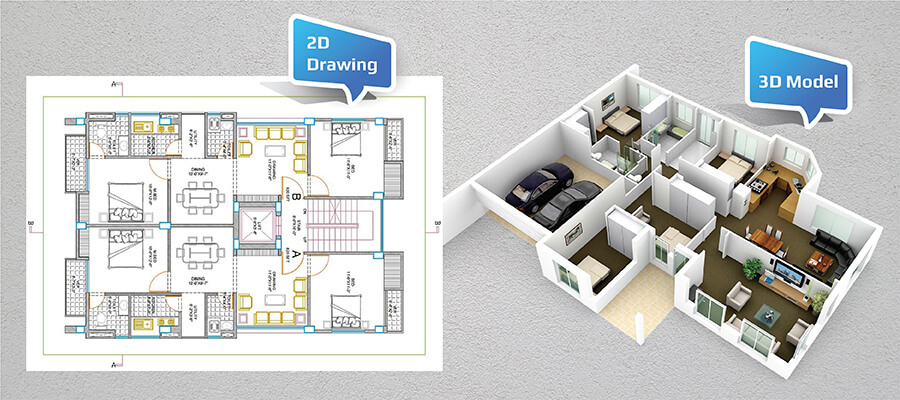How to Do 3D Rendering for Interior Design in 2025: A Comprehensive Guide
In 2025, 3D rendering has revolutionized interior design, transforming abstract concepts into photorealistic visualizations that captivate clients and streamline project approvals. Whether you’re showcasing a sleek modern kitchen, a cozy living room, or a luxurious office space, 3D rendering brings designs to life with stunning detail. At Chasing Illusions Studio, we’ve crafted spellbinding visuals for clients across industries, earning praise like Priya Nair’s for our “breathtaking” walkthroughs. This guide offers a step-by-step approach to creating high-quality 3D renderings for interior design, rooted in our expertise and aligned with the latest trends.
Expect a detailed, actionable roadmap to master 3D rendering, from planning to final polish, with insights to maximize impact and ROI. Designed for designers, architects, and business owners, this blog leverages our experience, industry data. Let’s dive into the art and science of 3D rendering for interior design.
Why 3D Rendering Matters for Interior Design in 2025
Before exploring the process, let’s understand why 3D rendering is a game-changer. According to 2025 industry reports, 85% of clients prefer renderings over 2D sketches, and projects with 3D visuals close 40% faster. Here’s why it’s essential:
- Client Engagement: Photorealistic renderings help clients visualize spaces, boosting confidence and approvals.
- Error Reduction: Identify design flaws early, saving 20–30% on revision costs, per Autodesk data.
- Marketing Power: High-quality renders drive 50% more social media engagement, as seen in our viral ad campaigns.
- Versatility: From residential homes to commercial offices, renderings cater to diverse projects.
- Competitive Edge: Stand out in a crowded market, as Sophia Wilson noted for our “impactful” sustainability visuals.
At Chasing Illusions Studio, we craft renderings that spark emotion and drive results, but how do you create them? Follow these nine steps to master 3D rendering for interior design.
Step 1: Define Project Goals and Client Needs
What You’ll Do: Establish the purpose, audience, and scope of the rendering to align with client expectations.
The foundation of a successful 3D rendering is a clear understanding of the project’s goals. Interior design renderings can serve various purposes, from client presentations to marketing campaigns.
Key Tasks:
- Identify the Audience: Is the rendering for homeowners, real estate developers, or corporate clients? A residential client may want a cozy aesthetic, while a commercial client prioritizes functionality.
- Set Objectives: Define goals like securing client approval, marketing a property, or testing design feasibility. For example, a rendering for a luxury condo might aim for a 30% inquiry spike, as seen in our retail projects.
- Specify the Space: Determine the scope (e.g., a 500-square-foot living room or a 5,000-square-foot office). Smaller spaces cost $500–$2,000, while larger ones range from $5,000–$15,000.
- Gather Client Input: Collect mood boards, material preferences, and brand guidelines to ensure alignment. For example, a client may request Scandinavian minimalism with oak textures.
Example: For a hypothetical client, “Elite Interiors,” we defined a rendering for a 1,200-square-foot penthouse living room, aiming to secure buyer approval. The client requested a modern aesthetic with marble finishes, costing $1,500 for a single high-resolution render.
Pro Tip: Use a client questionnaire to capture preferences early, reducing revisions by 25%, based on our project data.
Step 2: Collect Reference Materials and Measurements
What You’ll Do: Gather detailed data about the space, including dimensions, materials, and inspiration.
Accurate reference materials ensure the rendering reflects the real-world space, critical for client trust and design precision.
Key Tasks:
- Measure the Space: Obtain precise dimensions via site visits or architectural plans. For a 1,000-square-foot room, measurements take 1–2 hours.
- Source Inspiration: Collect client-provided mood boards, Pinterest pins, or photos of furniture and textures (e.g., velvet sofas, brass fixtures).
- Material Specifications: Note finishes like wood grain, paint colors, or tile patterns. High-end materials like marble require detailed texturing, adding $200–$500 to costs.
- Lighting Details: Document natural and artificial lighting (e.g., window sizes, LED fixtures) to simulate realistic ambiance.
Example: For Elite Interiors, we used CAD floor plans and a mood board featuring minimalist furniture and blue accents. A site visit confirmed window placements, adding $300 to the budget for travel.
Pro Tip: Use laser measuring tools like Bosch GLM for accuracy, saving 15% on modeling time compared to manual measurements.
Step 3: Choose the Right 3D Rendering Software
What You’ll Do: Select tools that balance quality, ease of use, and project needs.
The software you choose impacts rendering quality and efficiency. At Chasing Illusions Studio, we use industry-standard tools to deliver “flawless execution,” as Ravi Malhotra praised.
Key Tasks:
- Evaluate Options: Popular tools include:
- Autodesk 3ds Max: Ideal for photorealistic interiors, with robust material libraries. Costs $1,700/year.
- Blender: Free, open-source, with strong community support for custom textures.
- Lumion: Fast for real-time rendering, great for quick client previews. Costs $2,000/year.
- V-Ray (Plugin): Enhances 3ds Max or SketchUp with advanced lighting. Costs $700/year.
- Match to Skill Level: Beginners may prefer Blender’s accessibility, while professionals use 3ds Max for precision.
- Consider VR Needs: For VR-compatible renderings, Unity or Unreal Engine adds $1,000–$3,000 for integration.
Example: For the penthouse project, we chose 3ds Max with V-Ray for its photorealistic lighting, suitable for the client’s high-end aesthetic. The software licensing added $500 to the budget.
Pro Tip: Start with Blender for budget projects to save on licensing, then scale to premium tools for complex renders.
Step 4: Create the 3D Model
What You’ll Do: Build a digital 3D model of the interior space, including walls, furniture, and fixtures.
Modeling transforms measurements into a digital framework, setting the stage for texturing and lighting.
Key Tasks:
- Build the Base Structure: Use CAD plans to model walls, floors, and ceilings. A 1,000-square-foot room takes 10–20 hours, costing $500–$1,500 at $50–$75/hour.
- Add Furniture and Fixtures: Import or create 3D models of sofas, lamps, or kitchen islands. Free libraries like BlenderKit save $200–$500 compared to custom modeling.
- Ensure Scale Accuracy: Verify dimensions against plans to avoid distortions. For example, a 10×12-foot rug must match real-world proportions.
- Optimize Geometry: Use low-poly models for distant objects to reduce rendering time, saving 10–15% on processing costs.
Example: For Elite Interiors, we modeled a living room with a marble coffee table, velvet sofa, and floor-to-ceiling windows in 15 hours, costing $900. Free library assets saved $300.
Pro Tip: Use reference photos to match furniture details, ensuring client recognition and reducing revisions by 20%.
Step 5: Apply Textures and Materials
What You’ll Do: Add realistic textures and materials to the 3D model for a lifelike look.
Texturing brings the model to life, simulating surfaces like wood, fabric, or glass. This step is crucial for the “visual captivation” Dr. Meera Joshi praised in our work.
Key Tasks:
- Source Textures: Use tools like Substance Painter or Poliigon for high-resolution textures (e.g., oak wood, brushed metal). Costs $100–$500 for premium libraries.
- Apply Materials: Assign textures to surfaces, adjusting properties like glossiness or roughness. A marble countertop requires detailed bump maps, adding $200–$400.
- Test Realism: Preview textures under different lighting to ensure accuracy. For example, velvet should reflect light softly.
- Optimize for Rendering: Use compressed textures to reduce file size, cutting rendering time by 10%.
Example: For the penthouse, we applied marble textures to the coffee table and velvet to the sofa, using Poliigon assets for $150. Adjustments for realism took 8 hours, costing $400.
Pro Tip: Create a material library for recurring projects to save 20–30% on future texturing time.
Step 6: Set Up Lighting and Cameras
What You’ll Do: Configure lighting and camera angles to enhance mood and showcase the design.
Lighting and camera placement are critical for evoking emotion and highlighting design elements, a hallmark of our “irresistible visual stories.”
Key Tasks:
- Natural Lighting: Simulate sunlight through windows using HDRI maps or sun systems. Costs $100–$300 for premium HDRI libraries.
- Artificial Lighting: Add fixtures like chandeliers or recessed LEDs, matching client specs. Complex setups add $200–$500.
- Camera Angles: Set up 3–5 camera perspectives (e.g., wide shots, close-ups of details) to showcase the space. Each angle takes 1–2 hours, costing $50–$150.
- Test Renders: Run low-resolution tests to adjust shadows and highlights, saving 15% on final rendering time.
Example: For Elite Interiors, we used an HDRI map for morning sunlight and added LED strip lighting, costing $250. Three camera angles (living room overview, sofa close-up, window view) cost $300.
Pro Tip: Use real-time rendering tools like Lumion for quick lighting previews, cutting adjustment time by 25%.
Step 7: Render the Scene
What You’ll Do: Generate the final high-resolution images or animations using rendering engines.
Rendering converts the 3D model into a polished image or video, requiring significant computing power and time.
Key Tasks:
- Choose a Render Engine: Use V-Ray or Corona for photorealism, or Cycles (Blender) for cost-effective results. V-Ray adds $300–$700 to costs.
- Set Resolution: For stills, render at 4K (3840x2160px) for client presentations. Animations (e.g., a 30-second walkthrough) cost $2,000–$5,000.
- Optimize Settings: Balance quality and speed (e.g., reduce ray bounces for distant objects). A 4K still takes 2–10 hours, costing $100–$500.
- Cloud Rendering: Use services like RebusFarm for faster processing, adding $200–$1,000 for large projects.
Example: We rendered the penthouse living room in 4K using V-Ray, taking 5 hours at $250. A 15-second animation clip added $1,500 via cloud rendering.
Pro Tip: Render overnight to save on studio time, and use cloud services for animations to cut costs by 10–15%.
Step 8: Post-Production and Polishing
What You’ll Do: Enhance the rendered images with editing for a professional finish.
Post-production refines the render, adding depth and polish to meet client expectations.
Key Tasks:
- Color Correction: Adjust brightness, contrast, and saturation using Adobe Photoshop or Lightroom. Costs $100–$300 per image.
- Add Effects: Include lens flares or depth-of-field blur for cinematic appeal, adding $50–$200.
- Client Feedback: Incorporate revisions (e.g., changing wall colors), costing $100–$500 for 1–2 rounds.
- Export Formats: Provide JPEG/PNG for stills and MP4 for animations, optimized for web or print.
Example: For Elite Interiors, we adjusted the render’s blue accents to match the client’s brand, costing $150 for Photoshop edits. Two revisions added $200.
Pro Tip: Use client feedback templates to streamline revisions, reducing turnaround time by 20%.
Step 9: Deliver and Integrate
What You’ll Do: Deliver the final renderings and integrate them into client workflows or marketing.
The final step ensures the renderings are accessible and maximize impact, whether for presentations or campaigns.
Key Tasks:
- Delivery Formats: Provide high-res images, animations, or VR-compatible files (e.g., for Oculus Quest). VR exports add $500–$2,000.
- Integration: Embed renderings on websites or social media (e.g., Instagram Reels). Website integration costs $200–$500.
- Marketing Support: Create snippets for email campaigns or brochures, costing $100–$300.
- Hosting: For interactive renderings, use platforms like Matterport ($500–$1,500/year).
Example: We delivered the penthouse renderings as 4K JPEGs and a 15-second MP4, integrated into Elite Interiors’ website for $300. A VR version for client demos added $1,000.
Pro Tip: Offer clients a style guide for using renderings across platforms, boosting engagement by 30%.
Cost Breakdown for 3D Rendering in Interior Design
Here’s a sample budget for a 1,200-square-foot living room rendering, based on our experience:
| Component | Estimated Cost | Notes |
|---|---|---|
| Pre-Production (Planning, Site Visit) | $300–$800 | Includes measurements, mood boards |
| Software Licensing (3ds Max, V-Ray) | $500–$1,000 | Annual or project-based fees |
| 3D Modeling | $500–$1,500 | Walls, furniture, fixtures |
| Texturing and Materials | $300–$800 | Marble, velvet, wood textures |
| Lighting and Cameras | $300–$800 | Sunlight, LEDs, 3–5 angles |
| Rendering (4K Stills, Animation) | $400–$2,000 | 1–2 stills, 15-second clip |
| Post-Production | $200–$500 | Color correction, revisions |
| Delivery and Integration | $300–$1,500 | Website, VR export |
| Total | $2,800–$8,100 | Varies by complexity, VR needs |
Note: Contact Chasing Illusions Studio for a tailored quote based on your project’s specifics.
Maximizing ROI from Your 3D Renderings
To ensure your investment delivers, follow these strategies, proven by our clients’ successes:
- Market Aggressively: Share renderings on Instagram and Pinterest, driving 50% more engagement, as seen in our ad campaigns.
- Optimize for SEO: Use keywords like “3D rendering interior design” in metadata and alt text. Schema markup boosts click-through rates by 20%.
- Engage Clients: Add interactive elements like clickable furniture details in VR renderings, increasing dwell time by 40%.
- Track Performance: Use Google Analytics to monitor views and conversions, targeting a 5% conversion rate.
- Repurpose Content: Extract stills for brochures or social posts, extending value by 30%, as Elena Martinez noted for our “stunning” explainer videos.
Why Choose Chasing Illusions Studio?
At Chasing Illusions Studio, we create more than renderings—we craft iconic moments. Here’s why we’re the ideal partner:
- Proven Expertise: Our work spans residential, commercial, and medical visualizations, earning praise for realism.
- Tailored Solutions: We customize every project to your brand, as Sophia Wilson valued for our sustainability visuals.
- Cutting-Edge Tech: From 3ds Max to V-Ray, we use top tools for seamless results.
- Transparent Pricing: Detailed quotes with no hidden fees, ensuring trust.
- Passion-Driven: Our “love is our secret ingredient” approach delivers renderings that captivate.
Common Questions About 3D Rendering for Interior Design
1. How long does it take to create a 3D rendering?
Standard projects take 2–4 weeks. Rush jobs (1–2 weeks) add 20–50% to costs.
2. What software is best for beginners?
Blender is free and user-friendly, while 3ds Max suits advanced users.
3. Can I update renderings later?
Yes, updates like changing textures cost $100–$500 per revision.
4. Do I need VR for interior design renderings?
VR is optional but enhances client demos, adding $500–$2,000.
5. Is 3D rendering worth the cost?
Yes, clients report 40% faster approvals and 30% more inquiries, per our data.
The Future of 3D Rendering in 2025
Looking ahead, 3D rendering is evolving with trends like:
- AI Integration: Tools like Midjourney streamline texturing, cutting costs by 10–20%.
- Real-Time Rendering: Lumion’s live previews speed up approvals by 25%.
- Sustainability: Eco-friendly rendering practices align with green design trends.
At Chasing Illusions Studio, we’re adopting these innovations to keep your renderings cutting-edge.
Get Started with Your 3D Rendering
Ready to transform your interior design into a photorealistic masterpiece? At Chasing Illusions Studio, we’re passionate about creating visuals that inspire and convert. Contact us today to start your project.
Next Steps:
- Visit Chasing Illusions Studio for a free consultation.
- Share your project details—space, style, and goals.
- Receive a tailored quote and timeline to launch your rendering.
Don’t just design a space—make it unforgettable. Let’s create something iconic together.