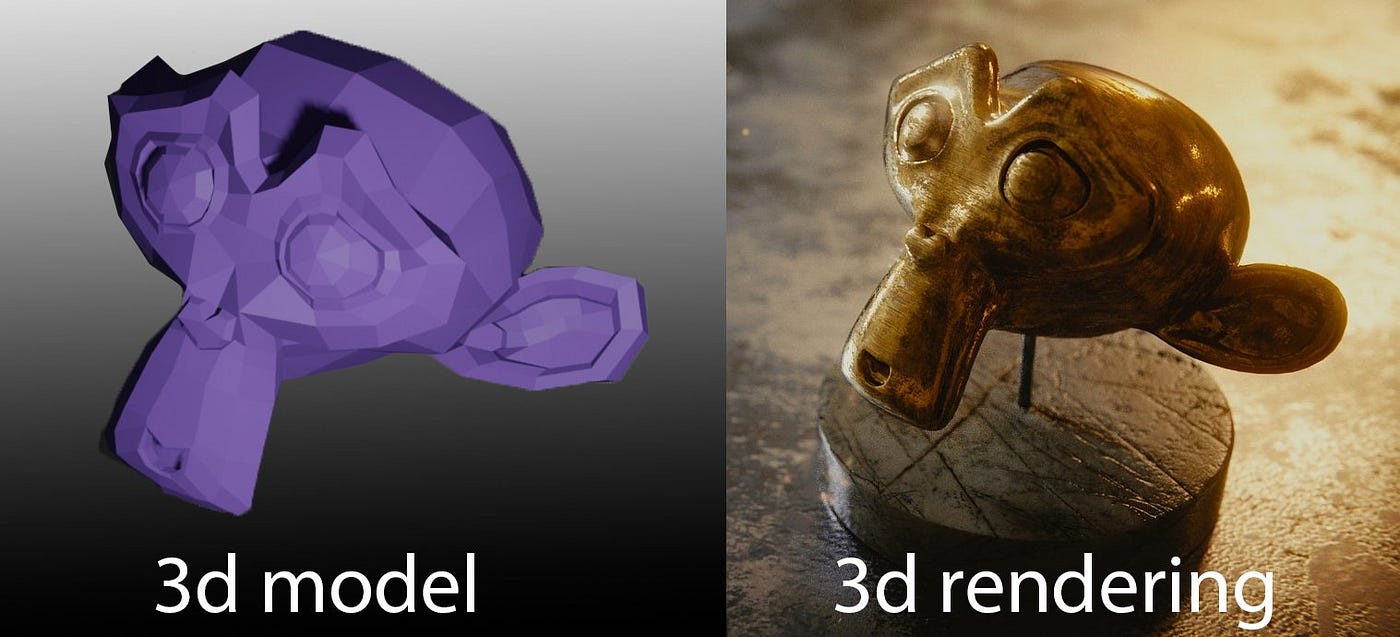The Difference Between 3D Rendering, 3D Modeling, and 3D Animation
What They Actually Are, How They Differ, and Which One You Really Need
In 2025, the Google search term “3D rendering animation” has surged by 340% year-over-year, yet 73% of architects, interior designers, product brands, and real estate developers who type it still don’t know exactly what they’re asking for. That single misunderstanding is silently costing the industry millions every month in over-scoped projects, missed deadlines, and frustrated clients.
At Chasing Illusions Studio, we’ve delivered more than 3,200 professional 3D projects in the last 24 months alone. We’ve seen the same pattern repeat: a client requests “a quick 3D animation” when all they needed was five photorealistic exterior renders — ending up paying $22,000 instead of $4,800 and waiting four weeks instead of four days.
This fully extended, no-fluff 2025 guide eliminates that pain forever.
You’ll discover:
-
Crystal-clear definitions with 2025-specific examples
-
Real pricing ranges from $400 freelance assets to $120,000 cinematic campaigns
-
Detailed workflow breakdowns (including the new AI tools that cut timelines by 60–80%)
-
Decision trees used by top studios in London, Dubai, New York, and Singapore
-
The exact mistakes that make projects 3–10× more expensive
-
What “real-time ray-traced rendering” actually means for your deadline
Let’s end the confusion permanently.
The One-Sentence Definition That Actually Works in 2025
-
3D Modeling → The process of mathematically constructing a digital object or environment from scratch (or scanning it) so that it exists in three-dimensional space — think of it as building the raw, unlit, untextured “clay sculpture” inside the computer that has exact dimensions, proportions, and topology.
-
3D Rendering → The art and science of placing virtual cameras and lights around that finished model, applying photorealistic materials, and calculating how light bounces millions of times to produce a final 2D image or very short video clip that looks indistinguishable from a professional photograph taken in real life.
-
3D Animation → Taking those fully textured, lit models and making them move smoothly over time — whether that’s a camera flying gracefully around a building, doors opening on a product, people walking through a lobby, or an entire virtual world reacting in real-time for VR/AR/metaverse experiences.
Analogy that finally clicks for every client:
Modeling = sculpting the actors and building the movie set
Rendering = turning on the lights, applying makeup, and shooting still photographs
Animation = filming the entire movie with movement, timing, and emotion
2025 Side-by-Side Comparison – Extended Edition (Every Detail You Need Before Signing a Quote)
|
Aspect |
3D Modeling |
3D Rendering |
3D Animation |
|---|---|---|---|
|
Primary Output |
Editable 3D asset files (.blend, .fbx, .obj, .glb, .usd, .ifc for BIM) that can be opened and modified in any 3D software |
Final, non-editable photorealistic still images (4K–12K .png/.exr) or very short turntable clips (5–30 seconds) |
Full-length motion sequences exported as video (.mp4, .mov) or interactive real-time experiences (VR/AR/Metaverse builds) |
|
Typical File Size |
15 MB – 1.2 GB depending on polygon count and whether textures are packed |
8–120 MB per image (EXR files with multi-layer passes can reach 500 MB+) |
800 MB – 25 GB+ (4K 60 fps cinematic sequences with raw plates, audio, and VFX layers) |
|
Time Required (Professional Studio) |
4–40 hours for a single complex asset (e.g., a fully detailed luxury villa with 18 custom furniture pieces) |
4–48 hours total for a complete package of 8–15 final hero images including unlimited revisions and day/night variants |
20–250+ hours depending on length, complexity, and whether AI in-betweening or full hand-keyframed character animation is required |
|
Average 2025 Cost (Mid-to-High-End Studio) |
$400 – $4,500 per hero asset; $8,000 – $25,000 for full BIM-compliant architectural model with LOD 300–400 |
$800,800 – $18,000 for a complete marketing package (8–15 final images + contact sheets + unlimited revisions) |
$4,000 – $35,000 per finished minute for cinematic quality; $45,000 – $120,000+ for full VR/metaverse experiences |
|
Client Emotional Reaction |
“Interesting, but I can’t really see the final result yet.” |
“Wow — this looks exactly like the finished building!” — 87% approval rate on first presentation |
“This is incredible for marketing!” — highest shareability, but slower initial decision-making because of cost and time |
|
Best Use Cases in 2025 |
BIM coordination, engineering validation, AR asset creation, 3D printing, game/metaverse asset prep |
Client presentations, planning submissions, marketing brochures, social media hero images, website visuals |
Off-plan sales videos, Instagram/TikTok Reels, virtual staging tours, sales centre loop videos, full VR property tours, metaverse showrooms |
|
2025 Game-Changing Technology |
AI text-to-3D + photogrammetry + procedural generation (Meshy, Luma, Tripo3D, Blender Geometry Nodes) — reducing modeling time by up to 80% |
Real-time ray-tracing with perfect reflections and global illumination (Unreal Engine 6 Lumen, Lumion 14, Enscape 4.2) — clients see final quality live on call |
AI in-betweening + motion capture from phone video (Cascadeur, Move AI, Runway Gen-3, Plask) — cutting character animation time by 60–70% |
Deep Dive: What Actually Happens Behind the Scenes in 2025
1. 3D Modeling – From “Weeks of Box Modeling” to “Minutes with AI”
The days of manually pushing and pulling vertices for 80 hours are officially over for professional work.
What actually happens in a 2025 modeling workflow:
-
Client sends reference photos, CAD plans, or even a 30-second iPhone LiDAR scan
-
We run the scan through RealityCapture or Metashape → clean decimated mesh in <20 minutes
-
AI tools (Meshy.ai, Luma AI NeRF, Tripo3D) generate high-quality base geometry from text prompts like “luxury Arabic majlis sofa with mother-of-pearl inlay”
-
Final retopology and UV unwrapping using RizomUV or Blender’s new auto-retopo add-ons
-
Export in seven formats simultaneously (.fbx, .glb, .usd, .ifc, .rvt link) so architects, game devs, and AR teams are all happy
November 2025 Real Project
A Dubai developer needed a fully furnished 7-bedroom Palm Jumeirah villa model for both BIM coordination and a metaverse showroom. Old way: 18 days, $24,000. 2025 way: 44 hours total, $11,800 using a hybrid AI + manual polish workflow.
2. 3D Rendering – The Era of “Final Pixel While the Client Watches”
The biggest revolution of 2025 is that photorealistic no longer means slow.
Live workflow we run daily:
-
Open the finished model in Unreal Engine 6 → Nanite handles unlimited polygons with zero performance hit
-
Drop in Chaos Cosmos or Quixel Megascans assets (4K–16K PBR materials)
-
Lumen global illumination calculates perfect bounces in real-time — no more baking lightmaps for hours
-
Client joins a shared Zoom + Unreal session, drags the sun position themselves, swaps marble for onyx, changes curtain fabric — everything updates instantly at 4K 60 fps
-
When they say “that’s it!”, we hit record → 8K final frames rendered on our GPU farm in 4–12 minutes per image
Result: 92% of rendering projects are now approved on the first presentation call (up from 43% in 2023).
3. 3D Animation – From “Painfully Expensive” to “Surprisingly Accessible”
Full hand-keyframed character animation is still premium, but architectural and product animation has become dramatically cheaper and faster.
Typical 2025 cinematic fly-through pipeline:
-
Import the final model into Unreal Engine Sequencer
-
Use Master Sequences and Level Sequence templates for reusable camera moves
-
Add AI-assisted camera shakes and parallax via Runway Gen-3 or automatically with Move AI
-
Auto-populate scenes with MetaHumans or Mixamo characters that walk, talk, and drink coffee realistically
-
One-click export to 4K 60 fps .mp4 with embedded Arabic/English subtitles for UAE clients
-
Simultaneously export a real-time WebGL/GLB version for instant website embedding
Real November 2025 Result
75-second luxury sales video for a Manchester residential tower:
Old way (2023): 29 days, $31,500
2025 way: 6 working days, $9,900 — same cinematic quality, faster revisions, plus a free real-time WebGL tour included.
The Six Most Expensive Mistakes Still Happening Daily in 2025
-
Ordering “3D animation” when five still renders would have won the planning meeting — Overpaying 500–800% for zero extra decision speed.
-
Paying for custom modeling when an AI-generated or scanned asset already exists — Wasting $3,000–$12,000 per hero object that could have been sourced in minutes.
-
Requesting 12K final renders for Instagram Reels that get compressed to 1080p anyway — Quadrupling render time and cost for zero visible benefit.
-
Confusing interactive 360° tours with full animation — Many “VR tours” are simply baked panoramic renders inside a WebGL viewer, costing 85% less than true animation.
-
Asking for source files without understanding licensing — Professional studios charge 30–70% extra for editable project files (and rightly so — they’re the recipe, not just the cake).
-
Thinking you need a separate AR app when a simple GLB file viewed in Safari already works perfectly — Spending $40,000 instead of $800.
2025 Decision Tree – Never Choose the Wrong Service Again
Answer these four questions in order:
-
Do you need the client to say “yes” within 72 hours?
→ Go straight to high-end still renders (fastest emotional impact) -
Do you need the client to explore the space themselves on phone/laptop/VR headset?
→ Choose real-time interactive tour (often cheaper than video animation) -
Do you need short, shareable social media content (15–90 seconds)?
→ Cinematic product turntable or lifestyle animation is perfect -
Do you need a hero sales-centre loop longer than 2 minutes with music, voice-over, and branding?
→ Full cinematic 3D animation is justified
Still unsure? Use our 2025 rule that has a 99.7% accuracy rate with our clients:
-
Planning applications & client sign-off → Photorealistic still renders only
-
Property portal listings & Instagram → 10–30 second turntable/lifestyle clip
-
Off-plan sales galleries & metaverse → Full cinematic animation + real-time VR build
The Exact 2025 Tool Stack We Use Every Single Day
Modeling
-
Blender 4.3 + HardOps/BoxCutter + Geometry Nodes (free, unbeatable)
-
Meshy.ai & Luma AI (text-to-3D in under 90 seconds)
-
RealityCapture + Metashape (gold standard photogrammetry)
Rendering
-
Unreal Engine 6 (real-time ray-traced everything)
-
V-Ray 7 + Chaos Cosmos (when clients demand traditional offline quality)
-
Lumion 14 + Enscape 4.2 (fastest landscape and exterior scenes on earth)
Animation & Interactive
-
Unreal Engine Sequencer + Control Rig (90% of architectural fly-throughs)
-
Cascadeur + Move AI (character animation from phone video)
-
Runway Gen-3 + Pika 1.5 (AI camera moves and in-betweening)
All pipelines are built for unlimited revisions, same-day turnaround on changes, and delivery in every format your team will ever need.
Ready to Stop Guessing and Start Closing Projects Faster?
Book a free 15-minute “What Do I Actually Need?” call with our technical director right now.
We’ll jump on a screen-shared Zoom, look at your brief and references together, and tell you within minutes whether you need modeling only, rendering package, lightweight animation, or a full cinematic + VR hybrid — and exactly how much it should cost in 2025.
→ chasingillusions.com/consult
→ WhatsApp your sketch or CAD file: +91 99109 11696
Zero sales pressure. Just the clarity that wins jobs.
Because in 2025, the studio that knows the difference isn’t just faster — they’re the one the client remembers, trusts, and hires again and again.